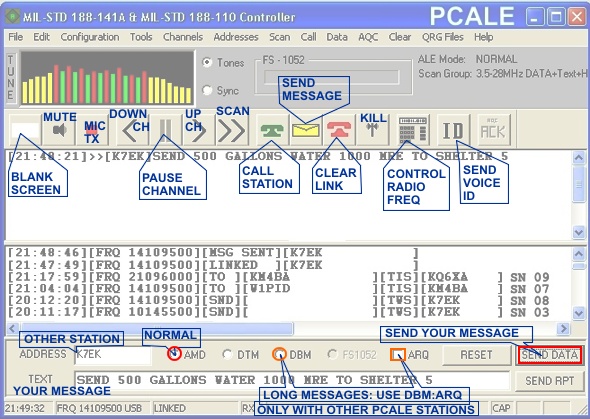HF Digital Messaging - Emergency / Disaster Relief - Interoperative Communications - Ham Radio

















Steve Hadjucek N2CKH
Developer of PCALE and MARSALE

Charles Brain G4GUO
original dev of PCALE software.
About G4GUO and PCALE background
Charles is to be commended for his
wonderful
generosity and technical achievement. Through PCALE, he effectively
opened
up ALE to the non-professional radio operator at very low cost. The availability of
PCALE
in various improving versions over many years has made it possible for
more radio operators
to use ALE than ever would have been possible.
We
urge
you to visit the extensive website
of Charles Brain.
Background of early PCALE Development...
PCALE dev, Charles Brain G4GUO, says:
"Some years ago I started on the development of an ALE system for the
P.C. This started as a training exercise in DSP and grew from there. I
have been amazed at the massive amount of interest this software has
generated from all around the world."
"Since writing the above I have now restarted work on this because I am
using it to provide a backup orderwire for my digital voice experiments.
The software has become quite popular in the Utility listening
community. I am gradually adding new radios but this has to take second
place to my more commercial work."
"I have recently entirely re-written all the signal processing modules and those of you used
to previous versions of the software hopefully will find from version G
onwards a significant improvement in performance. The software is now
totally free of any Intel DSP code."
"Warning, I will not accept responsibility for any damage to your
equipment through use of this software. When using this software use an
Automatic Antenna Tuner and run the transmitter well below rated output.
It is advisable to go through a tune sequence on
each of the operating frequencies before handing control of your radio to the computer.
You have been warned."
If you like the PCALE software and are interested in sending a
donation, HFLINK encourages PCALE users to make donations to
Charles Brain. All donations are entirely
optional. Click on the Paypal Link to donate:
 PCALE Download (recent version for HFLINK members, use your Yahoo ID) PCALE Download (recent version for HFLINK members, use your Yahoo ID) |
|||||||||||||||||||
|
|||||||||||||||||||

















END OF PAGE
©2000-2014 HFLINK. div of HFpack Inc. All Rights Reserved.
HFLINK, HF-LINK, HF LINK, and the HFLINK Logo are trademarks of HFpack Inc. Any external hyperlinks must only be to the main page of the HFLINK.COM website http://hflink.com . Capture of the HFLINK website or any part of it within the frame of another website is not permitted. HFLINK group forum is a private group. Public archiving, forwarding, or open display on the internet of HFLINK group forum or messages is forbidden. All text and images on the HFLINK website are property or copyright HFpack Inc, or when used by permission, are copyright by their respective owners, with all rights reserved.
HFN and High Frequency Network are service marks and trademarks of HFpack, Inc. No part of the HFLINK website or HFLINK Group Forum may be used or copied without written permission of HFpack Inc.